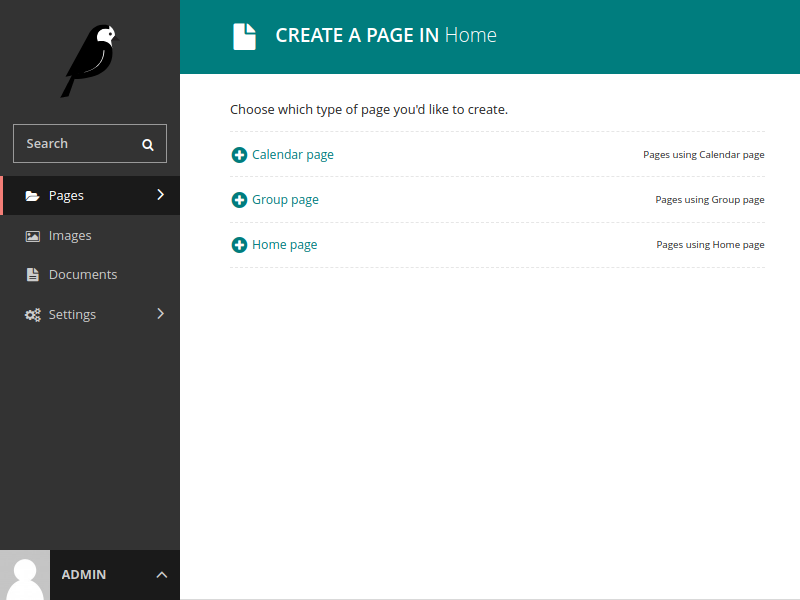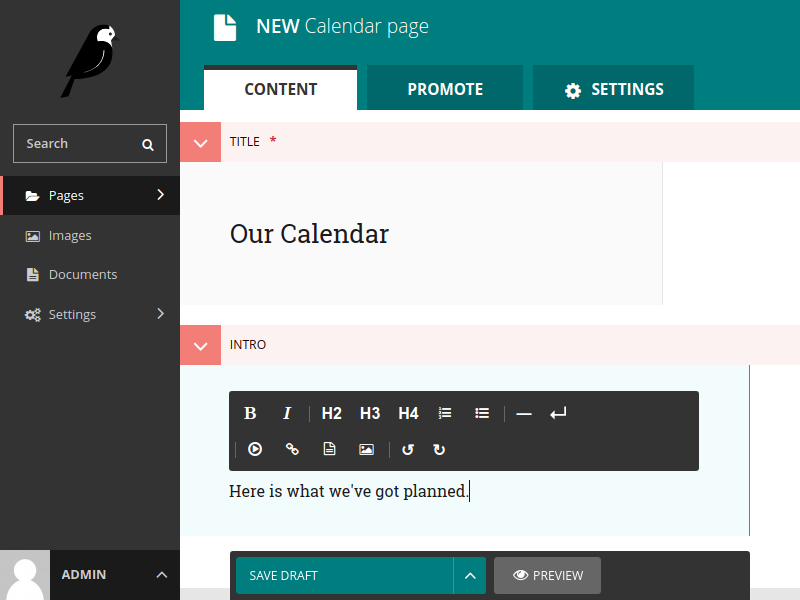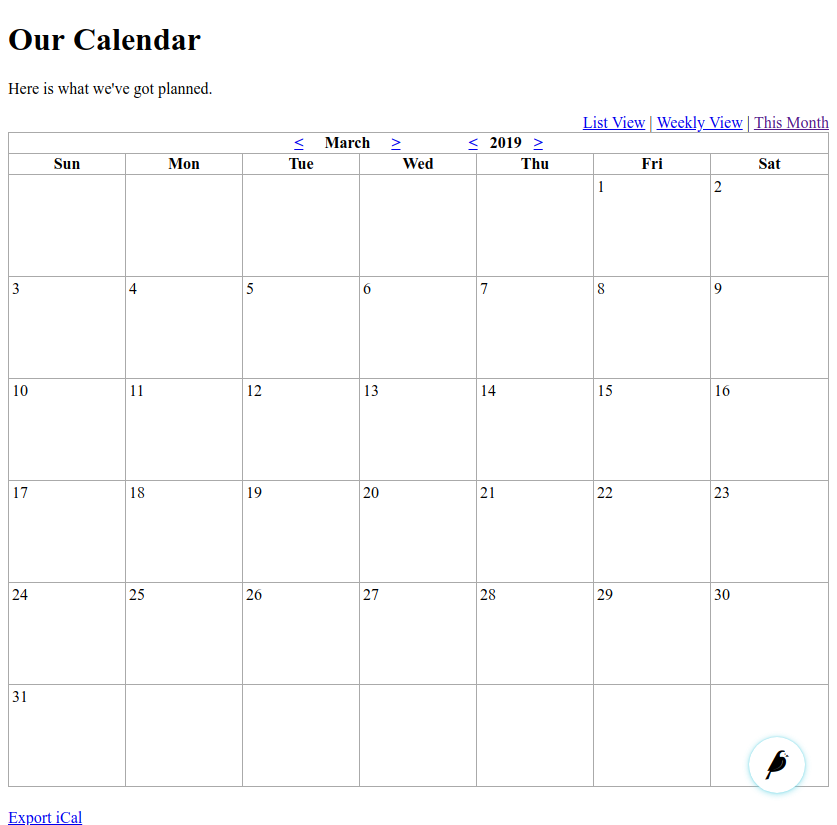Out of the box¶
This tutorial covers what it is like to install a Joyous calendar, with no configuration or customisations, on a fresh Wagtail site.
- You need to have setup a Wagtail site. Follow the Wagtail
instructions at Getting started if you
haven’t already. I will assume your Wagtail site is called
mysite, replace this with your actual site name.
- Install Joyous and its dependencies:
$ pip install ls.joyous
Add ls.joyous and wagtail.contrib.modeladmin to your INSTALLED_APPS setting in mysite/mysite/settings/base.py.
INSTALLED_APPS = [ ... 'ls.joyous', 'wagtail.contrib.modeladmin', ... ]
Run the Django manage.py commands for setting up a new application to your site.
$ ./manage.py migrate $ ./manage.py collectstatic --no-input
Now you have added the ls.joyous application to your project, start your server.
$ ./manage.py runserverAnd, point your web browser at
http://localhost:8000/admin/.
- Select Home | Add child page, and you will see that the
Calendar pageis a new possibility.
- Go ahead and choose Calendar page. Add a
Titleand maybe someIntro(introductory text).
- Publish this. Select View live, and there is our new Joyous calendar.
Note
There can only be one CalendarPage per Wagtail site, so if you wish to repeat step 5 you will have to delete this one first. (See SpecificCalendarPage if you do want multiple calendars.)
To add an event to the calendar, add it as a child-page. You have the choice of four types (We can simplify this - covered in Keeping things simple).
Event pageMultiday event pageMultiday recurring event pageRecurring event page
Choose Event page. Add a
Title,Dateand someDetails. TheTime zonewill default to your current time zone which is set in your Wagtail Account settings.
Publish your event. View the calendar again. Your event will be displayed on the date you set for it.
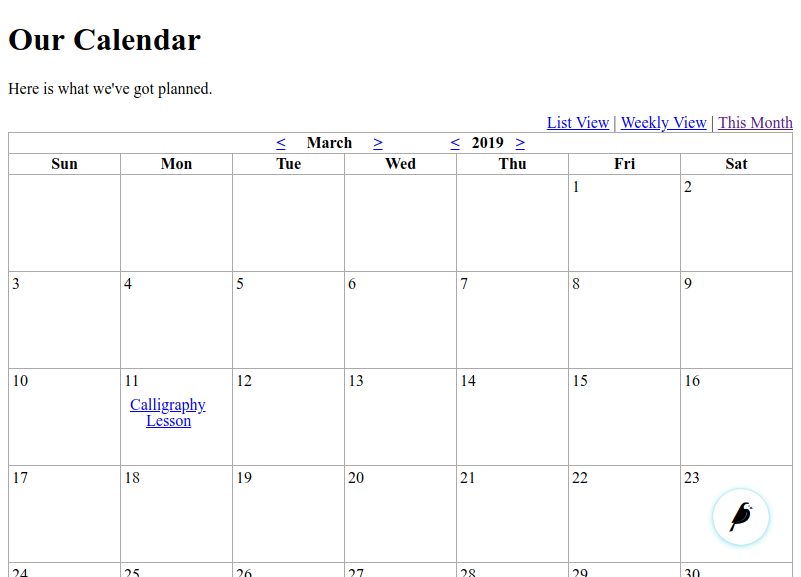
The calendar can also be displayed in a weekly view.
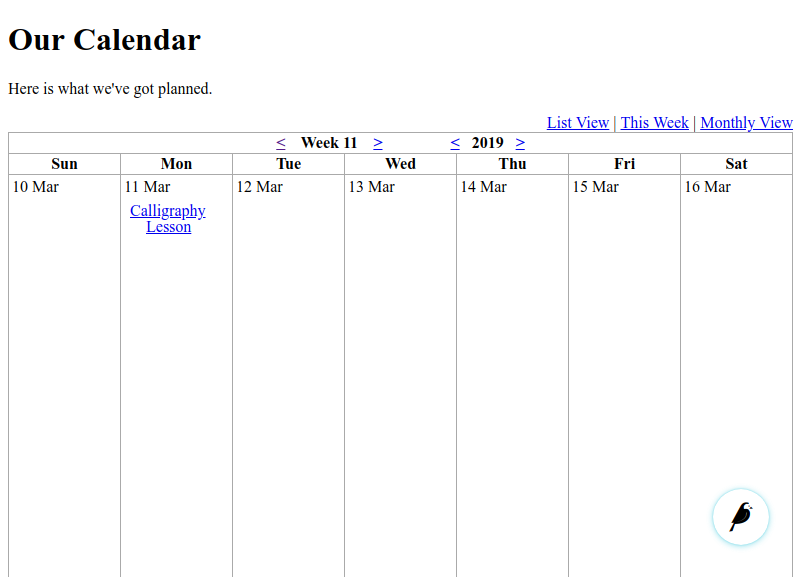
And as a list of upcoming events.
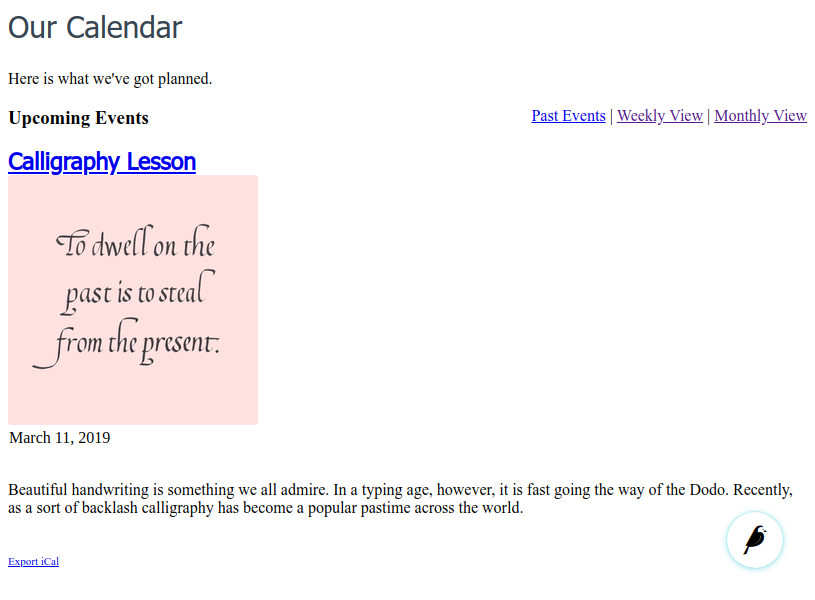
Probably you will want to customise the calendars and events on your site to suit your audience, but hopefully this tutorial has given you a useful introduction to Joyous.